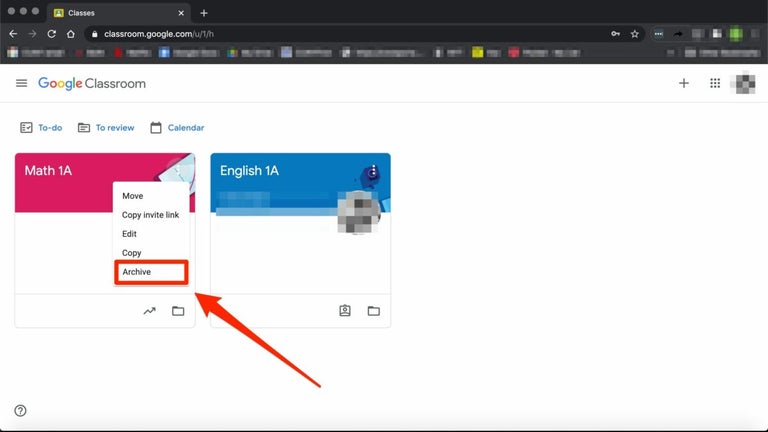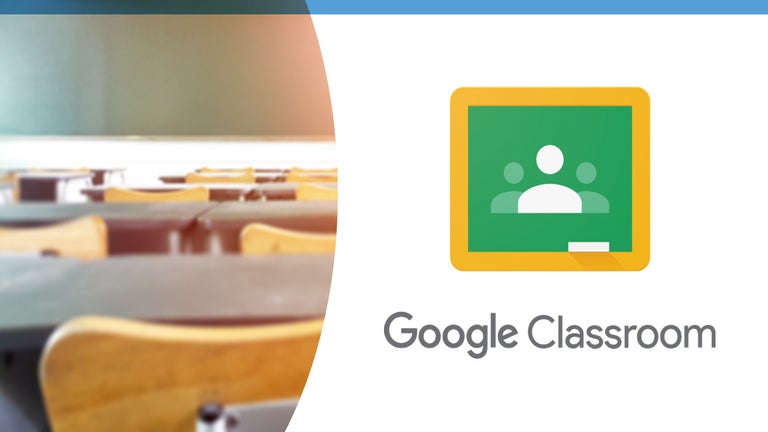A free and easy-to-use Google learning tool
Google Classroom is a free, easy-to-use, and comprehensive education platform from the IT giant. The program is available as part of the G Suite, and integrates with Gmail, Google Drive, Google Calendar, and other applications. Google Classroom has been specifically developed for teachers and students in K-12 and higher education. Compared to ActiveInspire, Udemy, Preply, and other similar tools, Google offers integrations with various learning-based apps and websites, including Discovery Education, Curiosity.com, the American Museum of Natural History, etc.
With this free learning software, teachers and students can easily connect online to share assignments, lessons, resources, and other information. Google Classroom download focuses on paperless workflows, which let teachers review, mark, and create assignments from a single dashboard. This platform can be used to learn in a more efficient manner, and lets you start discussions with students or send announcements. Students can also share resources with each other.
Assignments, lessons, and resources for learning
With Google Classroom, teaching becomes a purposeful, productive, and efficient experience. The education and learning platform encourages communication among teachers and students, while also ensuring collaboration and streamlined assignment collection. With the program, teachers can distribute projects, hold classes, and offer feedback from a centralized dashboard. In addition to this, it’s possible to integrate with Google Drive and Google Docs accounts. This way, everything is conveniently stored in the Cloud.
What is Google Classroom?
The primary objective of this education platform is to bridge the technology gap between students and teachers. It’s a full-fledged engagement platform, allowing seamless communication and learning. Since Google Classroom integrates well with other Google products, the application ensures a convenient, quick, and paperless way of providing educational resources, assignments, and lessons.
Google Classroom is available for multiple operating systems, including Windows 11, 10, 8.1, 8, 7, and Android. The learning tool can be used to make announcements about tests, events, trips, and other aspects of student life. Most importantly, it allows teachers to follow students’ progress in real-time. Similarly, students are able to keep a track of their submissions, due dates, pending tasks, etc. Everything can be viewed and submitted to the program electronically.
How can teachers use Google Classroom?
Compared to other learning software for Windows PCs, Google Classroom comes with a simple and familiar interface. The intuitive dashboard lets you navigate through all the features without much hassle. For teachers, there are two dedicated sections, i.e., ‘Stream’ and ‘Students’. These help educators monitor the performance of students and allowing them to organize the courses in a better way.
From the ‘Students’ section, teachers can directly connect with students. You can either enter each email address manually to send invites or ask students to join the class with a unique code.
On the other hand, the ‘Stream’ section in the learning tool has been designed to post announcements, assignments, questions, and feedback for students.
Once all the students have joined the class or entered the group, you’ll spend most of the time in the ‘Stream’ section. The primary purpose of this section is to help teachers create projects and homework. Each post can focus on multiple instructions, topics, and other important aspects of coursework.
How can students use Google Classroom?
The unique code to enter the classroom is located on the left-hand side of the group’s page. Students need to type this code to enter the group. By default, only teachers can post announcements and assignments in the group. In order to change these ‘settings’ you can visit the ‘Student’ section, which lets students post questions, send across assignments, and comment on posts.
The learning tool automatically tracks the calendar date. It accepts all the assignments submitted by students on time and marks the late assignments as overdue. Students also have the flexibility to attach files to assignments. For instance, it’s easy to attach a link, which redirects the teacher to an authority website or a news article.
If students want to attach files with assignments, these can be sourced from the hard drive, YouTube, Google Drive, and other links in the reference and education category across the web. In addition to this, students can attach the work on a post as a DOCX file or a Google Doc. These can be opened directly within Google Classroom’s interface. Teachers can grade them whenever they’re online or connected to the program’s dashboard.
Within a short period of time, Google Classroom has become a leading education platform for students as well as teachers. If you’re a teacher, the program helps you keep track of students’ progress. Moreover, you can provide real-time feedback to students, which helps them learn and improve in a more efficient manner.
On the other hand, if you’re a student, you can keep all the assignments and submissions organized. Since the program integrates with Google products, it becomes easier to attach files, store submissions on the Cloud, and access all the coursework from anywhere at any time. In this day and age, Google Classroom is undoubtedly an excellent choice for learning and growth, which keeps students easily connected with teachers.
Unlocking learning potential with the Gemini integration
Transforming education just got a whole lot easier with Gemini, Google’s AI-powered assistant, now part of Google Classroom. It aims to revolutionize how educators manage their workload and create dynamic learning experiences while keeping everything safe and secure. With Gemini, teachers can save valuable time by streamlining research and brainstorming for lesson plans or any school-related policies. It effortlessly drafts lesson plans and messages, ensuring educators spend more time innovating in their teaching.
This tool's capabilities extend to boosting communication and lesson differentiation. It can summarize long email threads and assist in drafting swift responses, ensuring communication is smooth and efficient. It also supports content differentiation to cater to varied learning needs. Within Google Slides, Gemini enhances presentations with unique visuals to capture students' attention. Its benefits extend to Google Meet, letting teachers engage fully in discussions without the distraction of note-taking.
Students reap substantial benefits from Gemini, gaining critical skills for a future dominated by AI. They receive real-time assistance and custom practice materials, which offer immediate feedback and build confidence as they learn. Educators can rely on the tool's robust security measures to protect data privacy and maintain control. By wisely leveraging Gemini’s AI capabilities, teachers are not just enhancing their current methods but also equipping students with hands-on AI experience.
The perfect choice for K-12 and higher education
School authorities and teachers around the world had been trying to minimize students’ smartphone usage on campuses. However, smartphones and laptops are a good way to stay connected and explore various assignments, subjects, and resources. With a learning software like Google Classroom, the process becomes way more efficient.
Google Classroom download lets students and teachers stay on track with learning-based modules, including assignments, coursework, etc. The program comes with a range of features, with each focusing on homework, deadlines, assignment collection, and more. In order to get started, you need a free Google Apps for Education account, but that’s pretty much it. Just download the program and get started!